
When it comes to listing a service as an expert on Consultium, attention to detail is key. Here’s a detailed step-by-step guide to help you craft an outstanding listing that attracts clients and enhances your visibility.
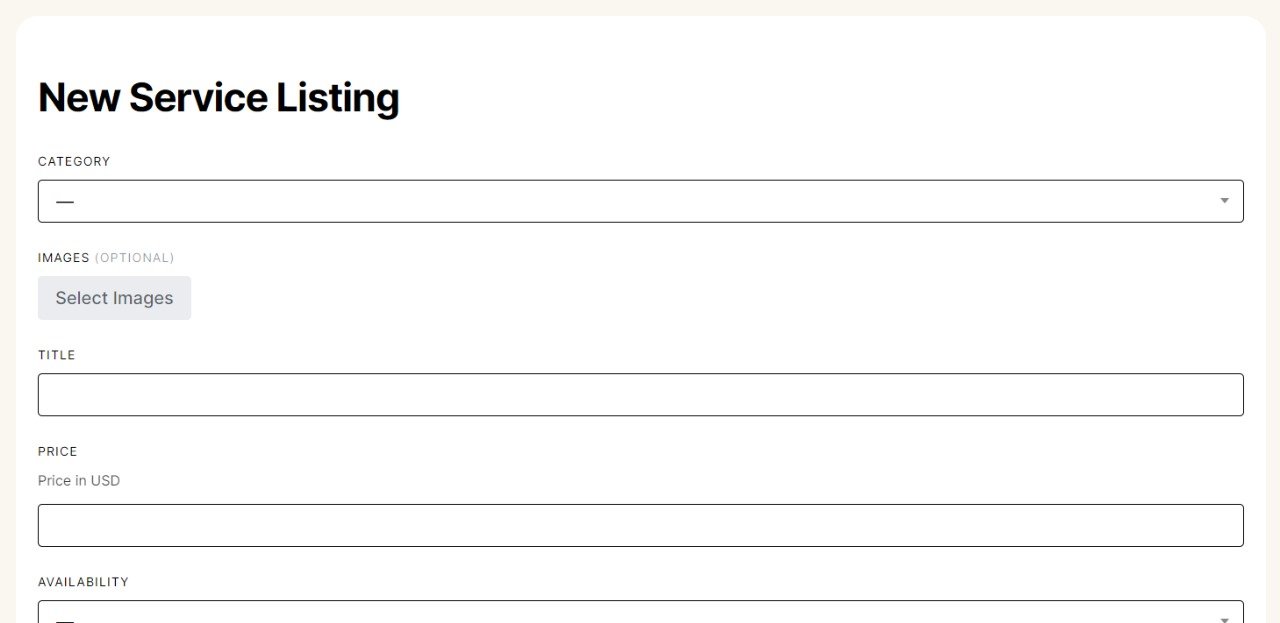
1. Choosing a Category
The first step in your service listing is selecting the appropriate category. This helps potential clients find your service more easily. For instance, if you’re offering services in a programming language, you should select the Programming Languages category. After that, choose the specific language you specialize in, such as Python, JavaScript, or Java.
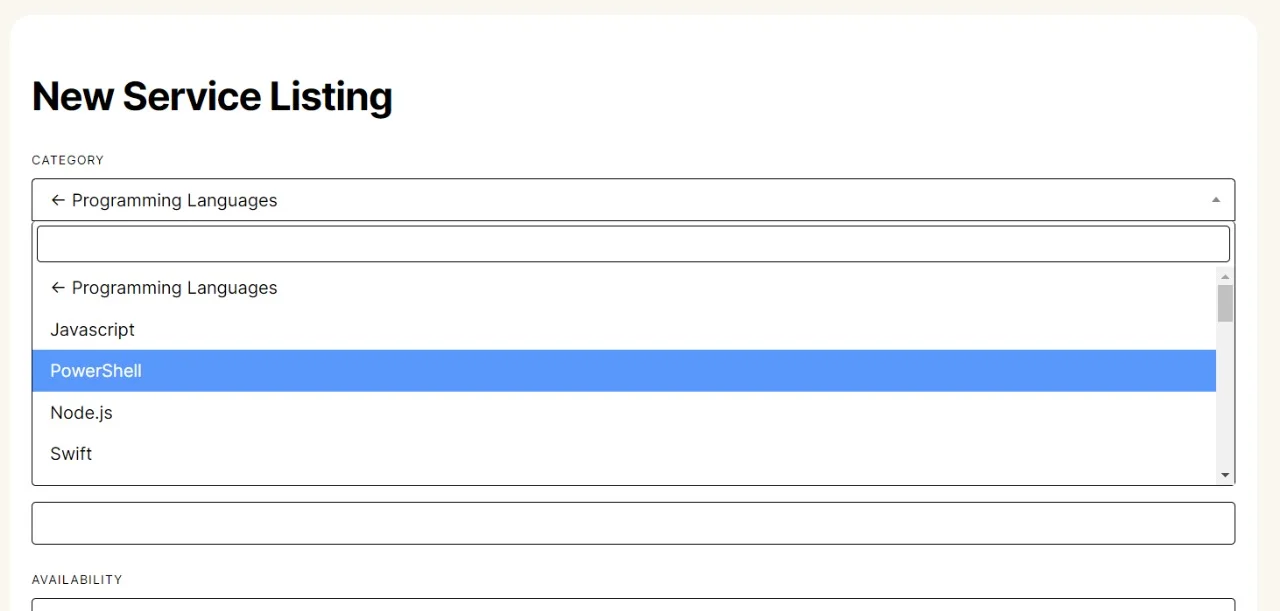
2. Adding Images
The next step is to upload images related to your service. You can add a maximum of 5 images to showcase your work. A clear, professional image can significantly boost your profile visibility—by up to 300%. If you’re a solo expert, upload professional photos that represent you. If you’re a company, upload your company’s logo, ensuring it is clear, uncluttered, and easily recognizable.
Recommended Dimensions: 630×470 pixels
Maximum File Size: 1MB
In case your images exceed the recommended size, you can easily compress them using online tools like ILoveIMG.
3. Crafting a Precise Service Title
After uploading your images, you’ll need to create a service title that clearly communicates what you offer. Ensure that your title is concise and directly reflects your service, helping clients quickly understand what they can expect.
4. Setting Pricing in USD
Next, it’s essential to specify your pricing for the service, and make sure to present it in USD. Be transparent about your rates. Offering a clear understanding of your fees can help avoid misunderstandings and align you with clients’ budget expectations.
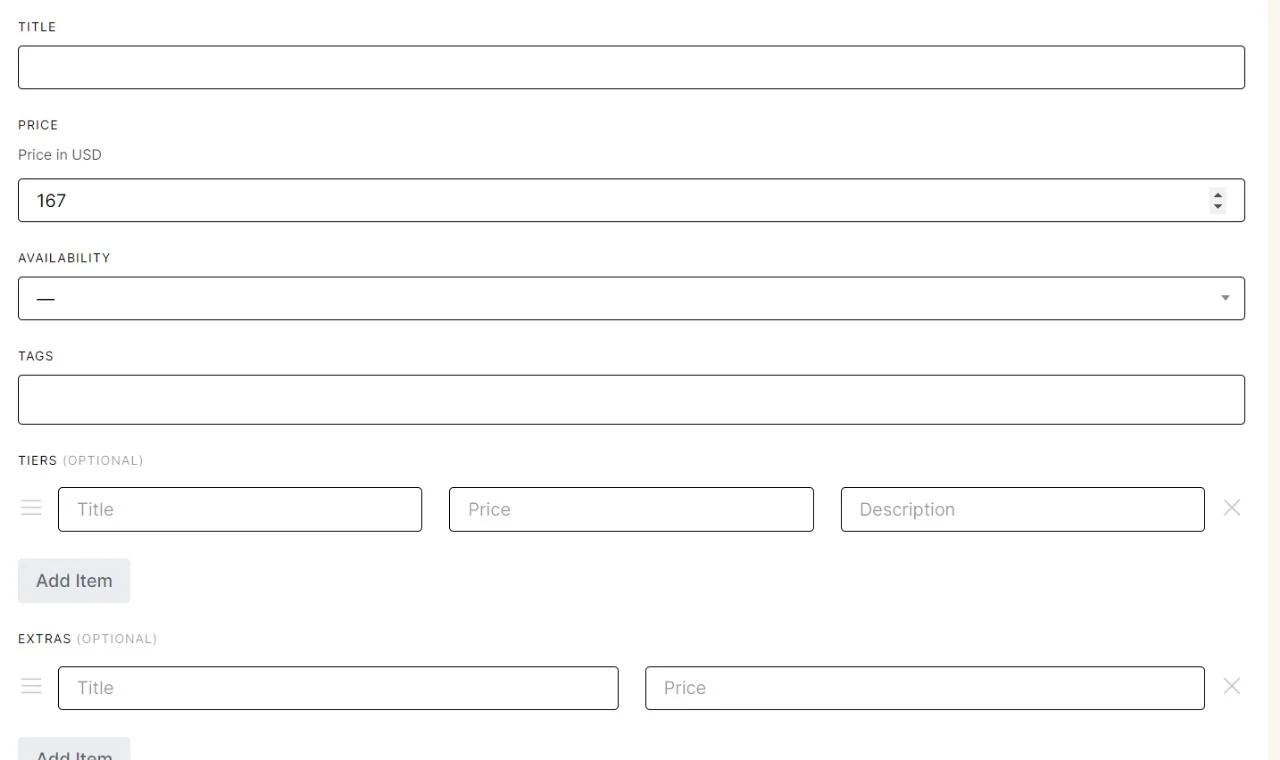
5. Indicating Availability
Following the pricing section, you should provide information about your availability. This section describes how quickly you typically respond to client inquiries and how soon they can expect to receive your reply. Being clear about your availability helps set the right expectations.
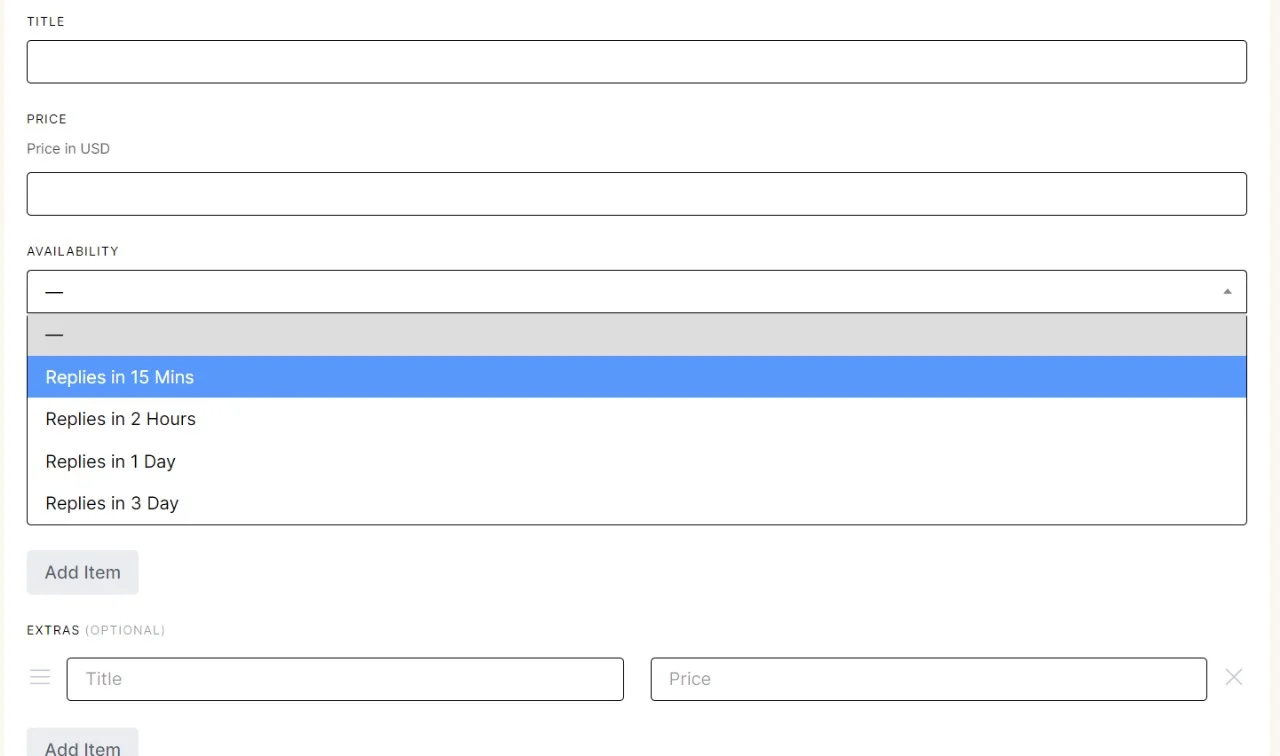
6. Using Relevant Tags
Next, it’s time to add tags. Tags are extremely important for improving the discoverability of your service. The more relevant tags you use, the more likely you are to appear in search results when potential clients are browsing. For instance, if you’re a web developer, consider adding tags like web development, responsive design, WordPress, or e-commerce.Try to add as many relevant tags as possible—this increases your chances of being found by clients who need the services you provide.
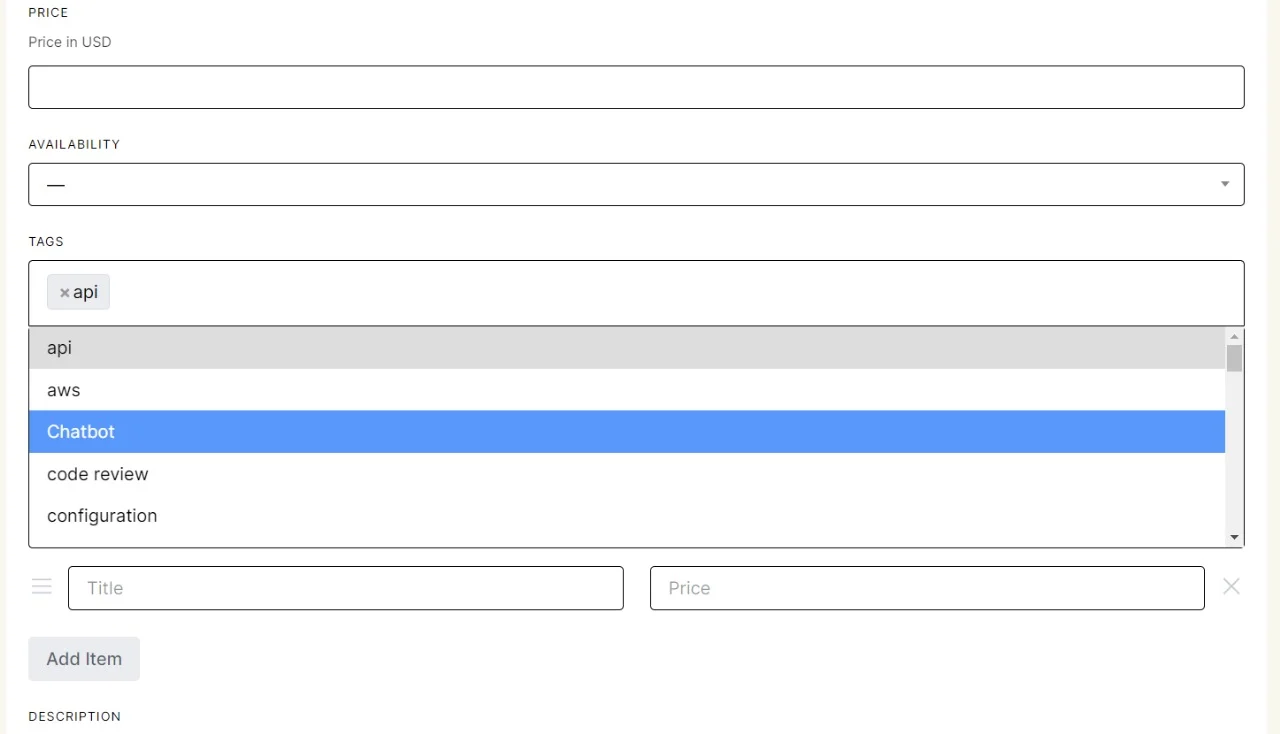
7. Crafting a Precise Description
Finally, you’ll need to write a detailed service description. This should answer the following questions
What is the customer getting? Be specific and transparent. Customers appreciate clarity and knowing exactly what they’ll receive. Use direct, clear language and avoid over-complicating or making promises that you cannot fulfill.
What is the customer getting? Be specific and transparent. Customers appreciate clarity and knowing exactly what they’ll receive. Use direct, clear language and avoid over-complicating or making promises that you cannot fulfill.
Who is offering the service? Briefly mention who you are—whether it’s your expertise as an individual or the company behind the service. Include relevant credentials or noteworthy achievements but keep it succinct.
There are two ways to list a service on Consultium:
1.Direct Listing: You can upload images directly within the fields provided during the service listing process, ensuring a straightforward and efficient setup.Please note that the dimensions of the photos that are being used should be of 630X470 pixels
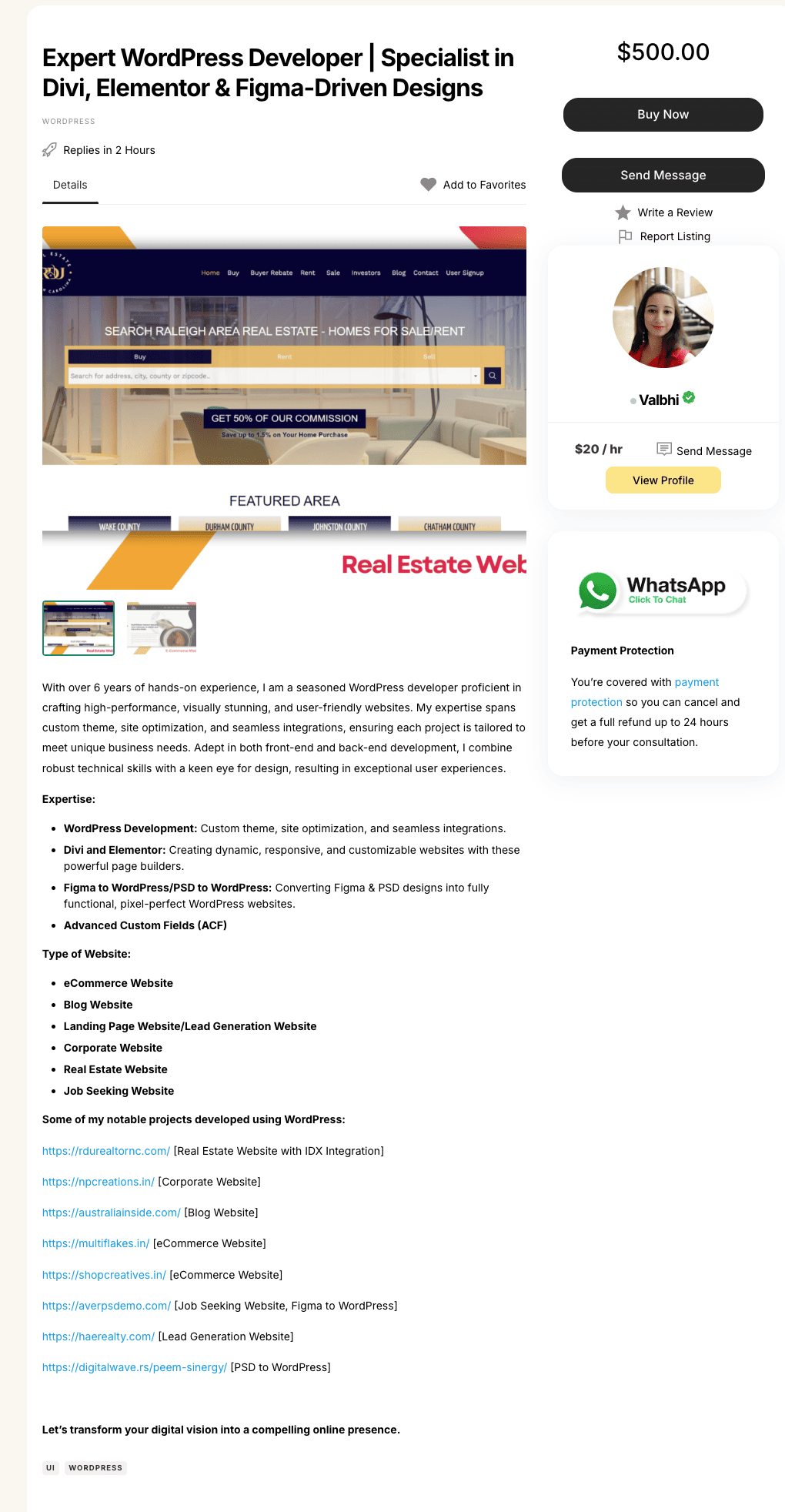
2.Enhanced Listing: To showcase your service in full detail, you may also send a Word document to support@consultium.io containing your service description and images. This option allows us to display your listing exactly as you envision, enhancing its visibility and appeal for clients.
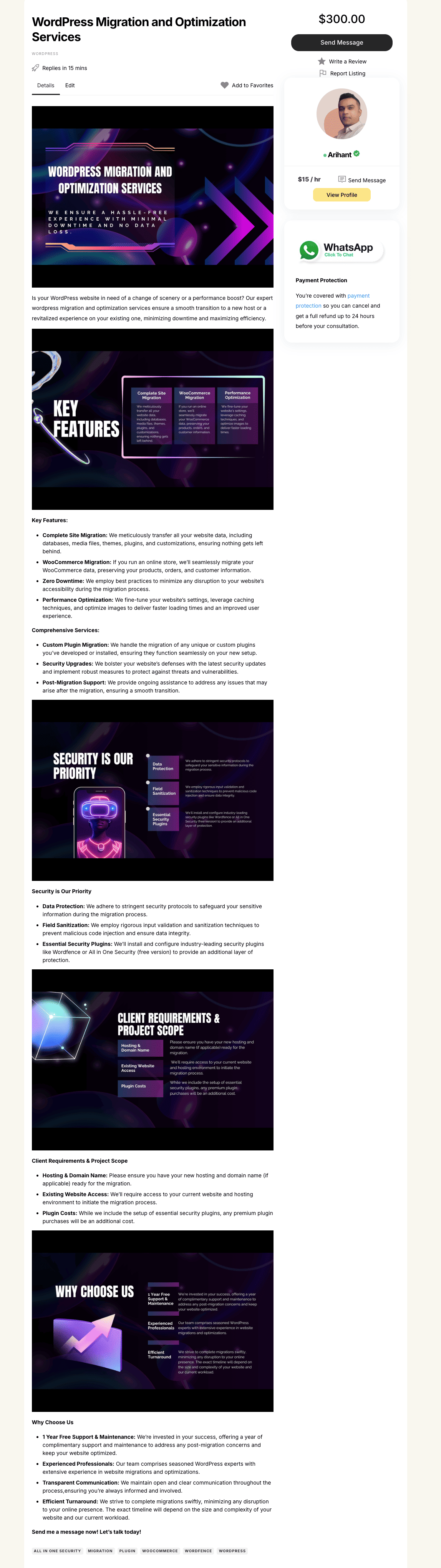
Please note that setting up your listing is a one-time process. Once completed, it’s all set! You can feel confident and at ease, knowing that your service is effectively represented on Consultium.
8. Key Profile Tips to Optimize Your Listing
Professional Photo: Use a clear, professional headshot for solo experts or a clean company logo for businesses. A polished photo creates a strong first impression and builds trust.
Showcase Your Work: Link professional accounts such as GitHub, Stack Overflow, or LinkedIn. This gives potential clients a direct view of your previous work and professional network.
Short Profile Description: Describe your expertise in one or two short, compelling sentences. Use relevant tags in your profile description to boost your visibility on the platform.
Maintain Updated Availability: Keep your schedule up to date, so clients know when they can book your services.
Service Clarity: Clearly define what services you offer, highlighting your unique skills or niches while keeping it straightforward.
Integrity is Key: Maintain integrity and professionalism at all times. Being honest and clear with your clients builds long-term relationships, which is key for growing your reputation on Consultium.
Bonus Tip: Simplify Your Listing Process with ChatGPT
If you find the process of creating a service listing to be overwhelming, there’s an easier way to get detailed guidance! You can use a simple ChatGPT prompt to generate a tailored step-by-step guide for your specific technology. Just use the following prompt:
I want to add a service listing on Consultium as an expert in [insert technology]. Please provide me with the best possible service title for this technology or category, along with a detailed service description that highlights my key skills, experience, and services offered. The description should mention important points like project delivery, communication, code quality, technology stack, and how I can meet client needs. Ensure the title and description are tailored to the specific technology.
Simply replace “[insert technology]” with the technology you specialize in, and ChatGPT will provide you with a comprehensive response. All you need to do is review the answer and make adjustments based on your unique offerings and preferences. This way, you can save time and ensure your listing is both accurate and appealing!
By following these steps, you can create a compelling service listing that not only attracts clients but also enhances your credibility on the Consultium platform. Happy listing! 🎉